OVERVIEW
PRODUCT
MANUFACTURER
Cigar Scanner WiFi Hygrometer and Thermometer
Cigar Scanner
PRODUCT
PRODUCT TYPE
ORIGINALLY RELEASED
STILL IN PRODUCTION
CLAIM/GIMMICK BREAKDOWN
Wireless Hygrometer and Thermometer
2017
Yes
o Ability to monitor your humidor condition anytime, anywhere.
o Notify you of changes to temperature and humidity levels inside your humidor.
o Track the history of humidity and temperature in your humidor.
o 24/7 technical support from the Cigar Scanner team.
o Can connect up to 200 sensors to one gateway (I connected 3).
o Manage all humidors from a single account.

RESEARCH & BACKGROUND INFO
- The Cigar Scanner WiFi Hygrometer and Thermometer works exclusively with the Cigar Scanner App
- It is sold exclusively through Neptune Cigars.
- I bought a third hygrometer and thermometer sensor when I purchased my third wineador.
- Cigar Scanner WiFi Hygrometer and Thermometer starter kit’s MSRP is $99.99
- An extra Cigar Scanner WiFi Hygrometer and Thermometer sensor’s MSRP is $29.95
PRODUCT DESIGN
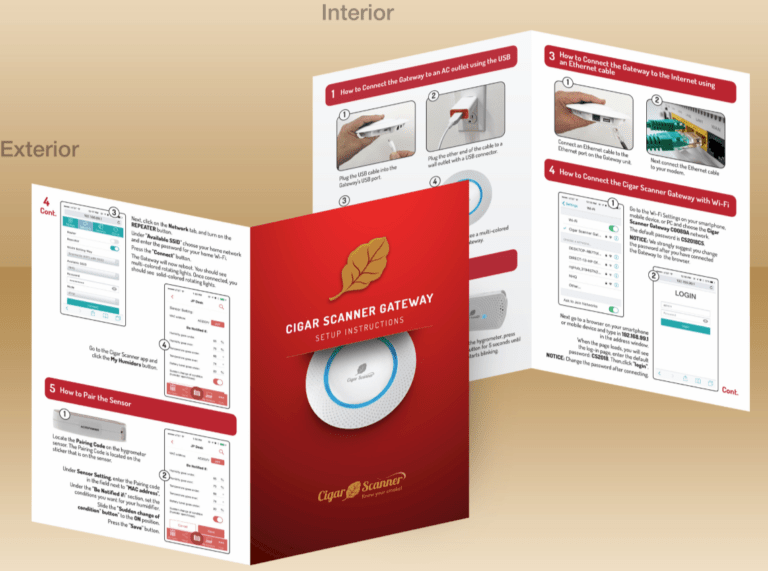
The Cigar Scanner WiFi Hygrometer and Thermometer are designed to work wirelessly, utilizing a gateway and your home internet connection, to keep you connected to the status of your humidors. You can monitor and track your humidor’s condition anytime and anywhere with the Cigar Scanner app (review here).
The Starter kit includes everything you need to begin tracking your humidor’s humidity and temperature. You get one gateway device, a USB cable, an instruction manual, and 1 battery operated hygrometer and thermometer sensor (two “AAA” batteries included). If you have more than one humidor that you’d like to track, you will have to purchase an extra sensor.
OBSERVATIONS
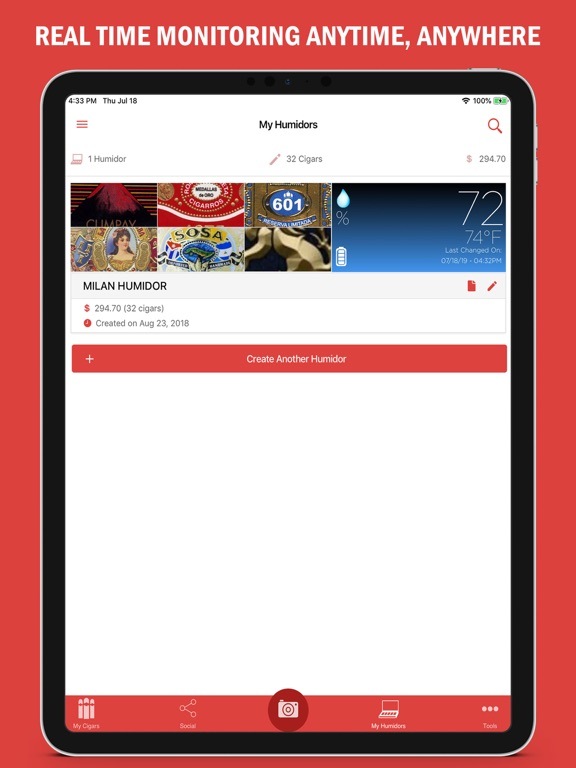
CONSTRUCTION
The construction of the Cigar Scanner WiFi Hygrometer and Thermometer is what you would expect from such a device. The gateway is made of plastic that has rings that light up around the top to indicate when you’re connected to the internet. The sensors are small, but twice the size of a Boveda Butler; however, the sensor is small enough to fit inside even the fullest of humidors.
The “AAA” battery comes pre-installed in the sensor and, according to a technician at Cigar Scanner, should last for over two years. The battery can only be removed by removing three small screws located behind a rubber seal on the back of the sensor.


EXPERIENCE
USE
For this review, I used 3 sensors that were located in 3 different humidors. All humidors were in my office and less than 50ft away from the gateway. For reference, my office is upstairs and the gateway is located in the basement (main floor between them). I first connected the gateway via an ethernet cable, but ultimately changed to use the wifi connection.
Setting up the gateway and the are pretty straight forward. The instructions that are included with each starter kit will help even the most technically illiterate. I know, because I am one. You can choose to setup the gateway via ethernet or wifi, then connect the sensors via the Cigar Scanner app. Easy, straightforward, and little effort; just the way I like it.
Just because it was an easy setup doesn’t mean there weren’t issues. Unfortunately, after 2 weeks both of my sensors kept getting disconnected. This would result in an endless string of notifications to my phone warning me that a device had become disconnected. It was an easy enough fix: go upstairs, open the humidor, turn off the sensor via a button on the back, and then turn it back on. The problem became that I had to do that “easy fix” multiple times a day.
In order to fix the issue, I contacted their customer support via email. Now, the claim is “24/7 technical support”; the reality is that you’ll most likely hear back from them the next day. Which, if I’m being honest, can be kind of frustrating but I am an impatient soul. They make up for it with their knowledgeable and friendly tech staff. Everyone I have deal with at Cigar Scanner has been amazing. I once had a problem logging into their app (totally and 100% my fault) and they went above and beyond to figure it out. (Spoiler: I had mis-typed my email address when registering. I told you I was tech illiterate.) Regardless, they were able to address every issue in a timely manner.
Just as with other wireless hygrometers on the market, you can set up each sensor to notify you when temperature and humidity get too low or too high inside your humidor.
PERFORMANCE
In my experience, the Cigar Scanner WiFi Hygrometer and Thermometer perform as advertised. Using the Cigar Scanner app, you can easily track and monitor the temperature and humidity level inside your humidor. Every time I open the app, I was provided with current humidity and temperature levels inside each of my humidors. Because I use the Cigar Scanner application to keep track of my cigars, using the app has become part of my cigar smoking ritual. I open the app, check the humidity and temperature levels, add or remove the cigar I’m going to smoke from the app, and then close the app.
The only issue I had was the random disconnects. After an easy battery replacement the random disconnects went down drastically. They only completely went away when I disconnected the gateway from ethernet and connected to my network via WiFi.
*NOTE: I did this when I replaced my router with a newer model. This makes me wonder if it was the router that was having issues and not the gateway.
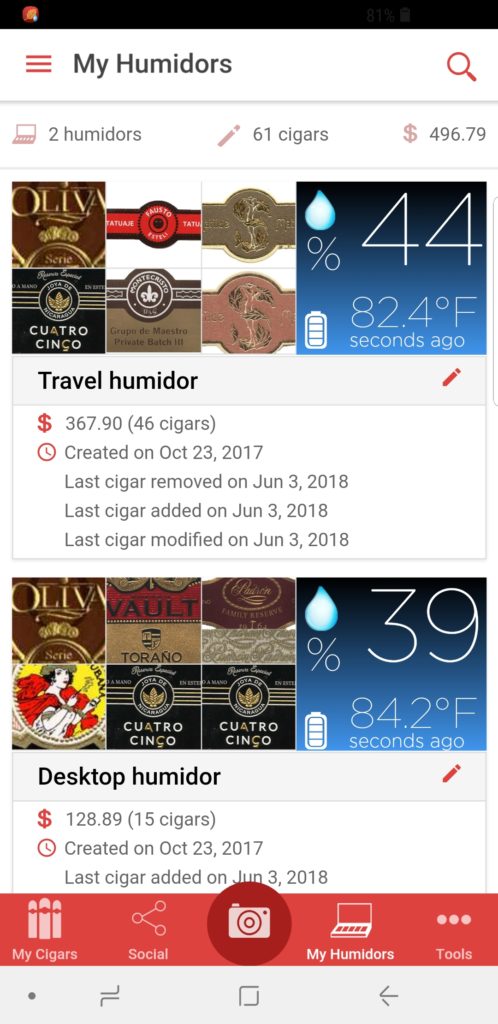
RATING & FINAL THOUGHTS
PRODUCT PERFORMANCE
Once the connection issues were ironed out (either by battery replacement or router upgrade) the Cigar Scanner WiFi Hygrometer and Thermometer works 100% as advertised. It informs you if your humidor’s humidity level and temperature is under or over the range that you set. It informs you when the humidor is opened, and allows you track all of this via the Cigar Scanner app. I tested the accuracy of the hygrometer and thermometer against a hygrometer that I personally calibrated. All three sensors required NO calibration out of the box.
REAL WORLD EXPERIENCE
Inevitably, every time I go to purchase a wireless hygrometer I ask myself, “Why?”. If I’m out of town and something catastrophic happens to the humidity or temperature level, there is nothing I can do about right away. So why invest, especially at this price point, to track the humidity and temperature inside my humidors? The answer is always the same: investment. Cigars are investment of time and money. Having peace of mind when it comes to that investment is almost priceless. All three of my sensors provide me with that peace of mind. With over 800 cigars in my personal inventory, all tracked with my Cigar Scanner app, it is of utmost importance to me to ensure that I am protecting that investment. The Cigar Scanner WiFi Hygrometer and Thermometer allow me to do that with ease.
RATING BREAKDOWN
Product Design ……………………………………………… 0.5 / 0.5
Product Usefulness ……………………………………….. 0.5 / 0.8
Setup Process ……………………………………………….. 0.5 / 0.5
Product Experience ……………………………………….. 7.2 / 7.7
Personal Enjoyment ………………………………………. 0.5 / 0.5
COMPLIMENTS & CRITIQUES
- Customer service is amazing!
- Accurately tracks humidity and temperature
- Batteries provided needed immediately replaced in 2 of the 3 sensors.
YOU GET WHAT YOU PAY FOR.
This isn’t the Boveda Butler. The Cigar Scanner WiFi Hygrometer and Thermometer works exactly as advertised. While there were connection issues within the first two weeks, they were easily remedied by a quick conversation with Cigar Scanner’s customer service. This is a no-brainer if you use the Cigar Scanner app (which I highly encourage all new cigar smokers or those who have fewer than 150 cigars in your stash to do). It becomes part of your cigar smoking ritual: open the app, check your humidity/temp, take out your cigar from the app, open the humidor, remove cigar, go smoke. It is that easy. If you are willing to spend hundreds or thousands of dollars on this hobby, you owe it to yourself and your peace of mind to invest the hundred or so dollars in the Cigar Scanner WiFi Hygrometer and Thermometer. This outperforms the Boveda Butler in every category.
SIMPLY STOGIES RATING: 9.2 / 10.0



